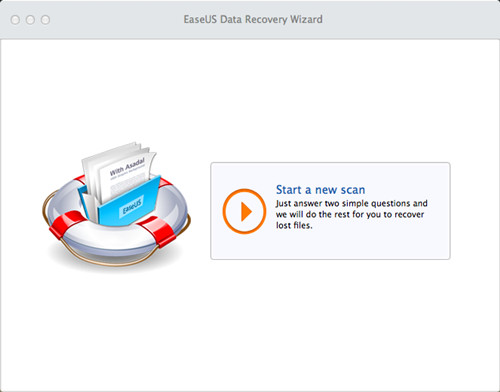How to Recover Data from Mac Missing Volumes
2014-04-14
Posted by Ricky Sears to Mac Data Recovery Articles
Mac allows making multiple volumes in a hard drive, which can be used to store different categories of data. Each volume may have many important document, files, photos, videos etc. Unfortunately, sometimes the volumes get lost or deleted from the hard drive, which lead to the loss of all your precious data in that volume. So missing or lost Mac volumes primarily results in critical data loss situations.
The volumes can be lost due to accidental deletion, where as some other time it is a force deletion of the volume due to heavy corruption of the hard drive and recommended formatting. Apart from these, there are situations, when you have deleted a particular volume and later realized about some really important data on it. It can also be table damage, metadata structure corruption, accidental deletion, virus infection and more.
Way to Recover Data from Mac Missing Volumes
After getting to know reasons that cause volume loss, you then should figure out a way to retrieve those important files back. Although volume of crucial files is missing, if luckily, they are still on the hard disk. Here I mean they are recoverable unless they haven't been overwritten.
Considering for this, immediate action is required once you find data loss happens. And stop using your Mac machine until you get all lost data back.
EaseUS Data Recovery Wizard for Mac is an automated tool that scans your physical hard drive, locates the lost/missing/deleted logical volumes and then recovers them and then you can recover your lost files. No matter it is FAT/HFS/HFS+ volume, this Mac data recovery software is capable of recovering lost files from them.