Free Partition Recovery Softyware to Get Data Back

Oct 9, 2013
Posted by Abby Haines to Partition Recovery Articles
Have you ever delete a partition only to realize that it was a crucial mistake? The free and vertical data recovery software: EaseUS Data Recovery Wizard can help you out of the tragedy. The free partition recovery software can help you recover file from lost or deleted partition on hard drive, CF card, SD card, MMC, Memory Stick or USB drives, and so on.
EaseUS Data Recovery Wizard Free Edition implements a new concept of deleted or lost partition recovery. It recovers the data on the lost or deleted partition regardless of its file system, disk circumstances. It searches over the entire disk for the invisible partitions and recovers the files on them to a safe place.
Moreover, EaseUS Data Recovery Wizard Free Edition can do the data recovery job better compared to other free data recovery software:
- Very easy to use, just follow the wizard and wait, all you data will be back in minutes.
- The only freeware to recover data from lost/deleted partitions.
- Recover files from formatted partitions with original file names and storage paths.
- Recover from dynamic disks.
- Recover from Linux file system partition under Windows.
- Step by step instructions to recover files from deleted or lost partitions
1. Click the "Partition Recovery" button on the main window of Data Recovery Wizard Free Edition.
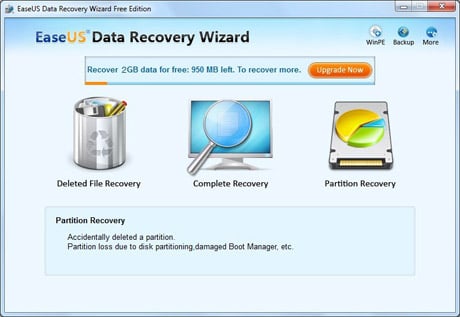
2. Choose the hard drive containing your lost partition and press "NEXT" button.
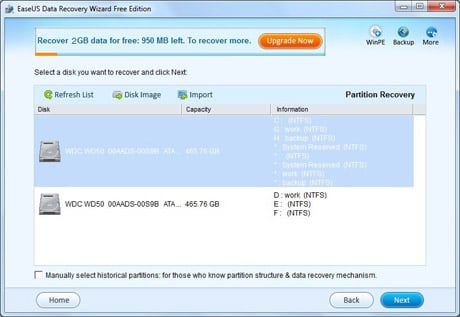
3. Save the lost data.



