How do I Recover deleted, missing or lost Logical Drives
2014-03-17
Posted by Ricky Sears to Partition Recovery Articles
What is partition?
Divide memory or mass storage into isolated sections. In DOS systems, you can partition a disk, and each partition will behave like a separate disk drive. Partitioning is particularly useful if you run more than one operating system. For example, you might reserve one partition for Windows and another for UNIX.
In addition, partitioning on DOS and Windows machines can improve disk efficiency. This is because the FAT system used by these operating systems automatically assigns cluster size based on the disk size: the larger the disk, the larger the cluster. Unfortunately, large clusters can result in a wasted disk space, called slack space. There is an entire sector of the software industry devoted to building utilities that let you partition your hard disk, such as Fdisk, Partition Magic, EaseUS Partition Master.
Explanation
Whether partition can be recognized by system or not depends on the partition table. If partition table is destroyed by virus or partition is deleted accidentally, you will not see the partition you need. In fact, the partition is not actually lost.
To recover data from a drive containing lost or missing partition, follow these steps:
Key Features:
- Provides Partition recovery from FAT16, FAT32, NTFS, EXT2 and EXT3 file systems.
- File recovery from deleted partition, lost partition missing partition.
- Multi-Disk Drive Support - Performs FAT/NTFS recovery on all IDE, EIDE, SCSI and SATA disk devices.
1. Click the "Partition Recovery" button on the main window of Data Recovery Wizard.

2. Select the file types you want to recover and then you can see the list of all physical device(s). Choose one hard disk and press "NEXT" button. Then, the Data Recovery Wizard will do a Quick Partition Searching.
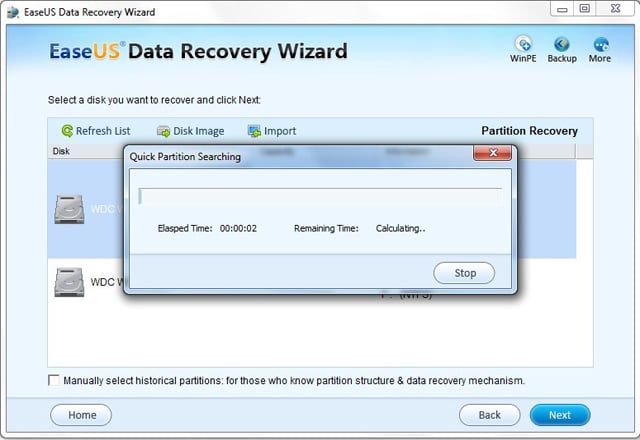
3. After this scanning is finished, you'll see file/folder tree. Select the file(s) or folder(s) that you want to recover and press the "NEXT" button. Select a directory and press the "NEXT" button to save the data.
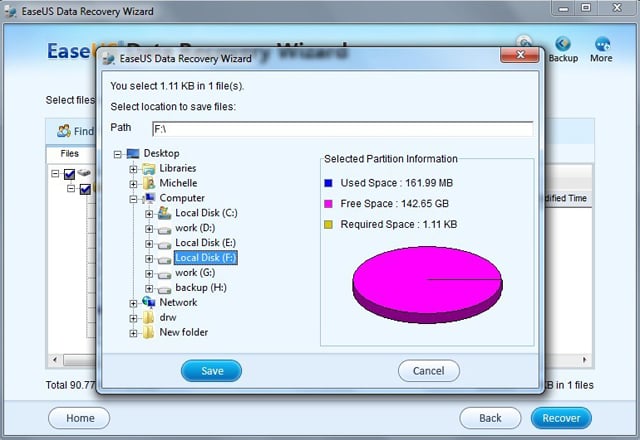
The demo version of the Data Recovery Wizard gives you a much fairer idea about chances of data recovery from your hard disk before deciding upon the purchase. You can buy full version to recover data!



