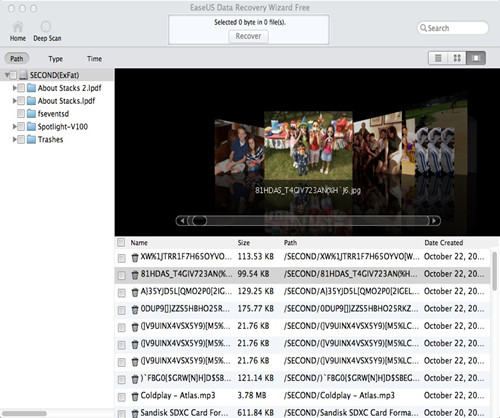How to Recover Lost Documents on Mac
2014-04-24
Posted by Ricky Sears to Mac Data Recovery Articles
No matter the work computer or household computer, there must be a lot of word documents, excels etc. they may record very important information, what if you lost them or deleted them forever? Document loss is a common problem in our daily life and it confuses a great number of people. Do you want to recover deleted word files? Do you want to get lost excel files back? If you accidentally lose documents, this passage is a way to restore them with simple steps, just read on and recover lost documents on Mac.
These situations can be seen easily around us:
• The Excel document was deleted by pressing wrong button.
• My computer was attacked by virus and all the Word files are missing.
• The PDF documents stored on the pen drive are not accessible.
• The hard disk was formatted and all the documents were gone permanently.
Document loss is solvable
People usually think they are out of luck when they lost documents, and choose to rework. A lot of people give up restoring the lost documents even if these documents are very important. Because they think that the documents are gone permanently after deleting or formatting. Actually, restoring the lost documents is not a tough task as your imagination. What you need to do is doing nothing on the device where lost files located but finding a reliable data recovery software.
When a file is deleted by some known or unknown reasons, actually, it is still on the original location but it is invisible. The entry index of the system makes a special mark on the lost data hinting that this area can be overwritten by other new data. Therefore, as long as the lost files are not overwritten, you can get them back at ease.
Mac data recovery software for document recovery
EaseUS Data Recovery Wizard for Mac is reliable data recovery software for Mac users, it supports Mac OS X 10.9, 10.8, 10.7, 10.6. It enables you to recover deleted PDF, Word, Excel, PPT, HTML and other formats documents safely. Moreover, you can preview the document content before recovery. No matter you recover files from local Mac hard drive or external hard drive, memory card, it works well.
How to Recover Lost Documents on Mac?
Step1: Launch EaseUS Data Recovery Wizard for Mac on your computer.
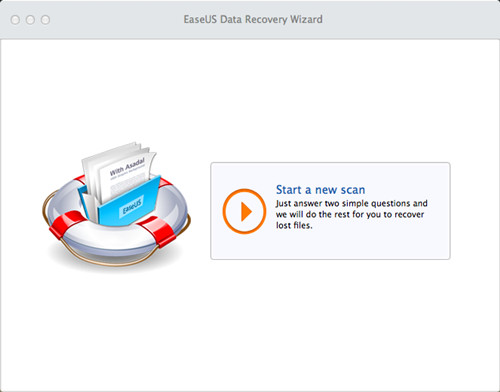
Step2: Tell where you lost the documents.
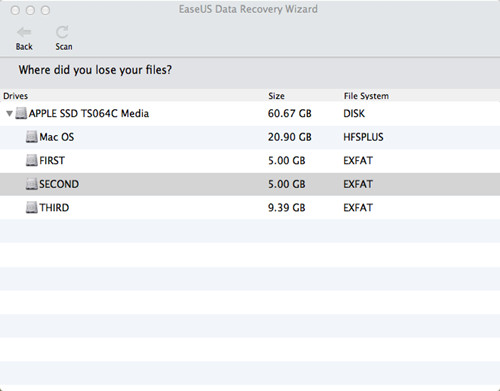
Step3: Preview and recover the files that you want.