How to Recover Data after System Crash?
2014-04-03
Posted by Ricky Sears to Windows Data Recovery Articles
Unhappy things might happen to us any moment of our life, just like the system crash of your PC which gives no warning in advance and you will worry about how to recover data after system crash.
This is why so many people have developed the habit of backing up their important data and files from time to time. With a backup tool, we do feel secure to store important information in our PC. However, our worry for data loss won't end with this method, especially when system crash happens. Now we have got an extraordinary way to save our system when it breaks down. That's system restoration. But this method only allows us to restore the system to a state when it is backed up. How about the new data written into the system partition after system backup which apparently doesn't contain such new data?
Today I will tell you how to recover data after system crash. But first we should go through the reasons causing system crash in order to avoid this happening again.
Causes of system crash
• Faults triggered by CMOS: Whether CMOS hard disk type is correct or not directly decides the normal function of hard disk. Currently, almost all computer support "IDE Auto Detect" function to automatically detect hard disk type.
• Boot failure triggered by master boot program: Master boot program is located at hard disk master boot sector to detect hard disk partition, determine active partition and transfer boot right to active partition DOS or other operating system.
• Boot failure triggered by partition table error: Partition table error is a severe problem of hard disk, leading to distinctive degrees of loss.
• Partition effective symbol failure: In hard disk master boot sector, there is a crucial part, namely the last two bytes "55aa", the effective of sector. When starting from hard disk, floppy disk or CD, it will detect those two bytes to determine whether the hard disk exists or not.
• Boot failure triggered by DOS boot system: DOS boot system comprises DOS boot sector and DOS system files. System documents include IO.SYS, MSDOS.SYS and COMMAND.COM among which COMMAND.COM is the shell document of DOS can be replaced with other equivalent documents and necessary for DOS booting under default status.
• Read-write failure triggered by FAT: FAT records the storage address of hard disk data, and every file has a group of FAT chain assigning the cluster address. FAT damage means the file loss.
How to recover data after system crash?
All above-mentioned situations could lead to system crash and data loss. To retrieve those lost data, the best method is to find professional data recovery software. Fortunately, EaseUS Data Recovery Wizard is the very all-in-one data recovery software with powerful functions, small size and simple operations to recover lost data.
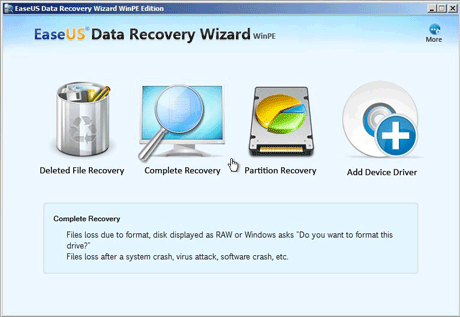
You can use its WinPE Bootable Media which is designed to recover data after system crash and built in a CD/DVD or USB drive. With it, you need not take your hard disk out and connect it to another computer and then run the data recovery software to recover lost data.



